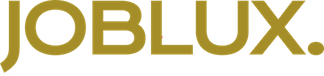How your social media profile became your resume

When it comes to online personal or business branding, the creation of social media profiles is absolutely essential. Whether you are just trying to get more exposure online, connect with your fans or customers, or working to purify your online reputation, job hunting, social networking profiles are the way to go as they will rank highly in search engine results when people search for your name.
I want you to think of each social media profile you create as a landing page for your brand. This landing page is possibly the first encounter that someone is going to have with your brand, and you will want that first impression to be golden and make the visitor want to know more about you.
A recent study revealed recruiters are following your presence online and base a lot their sourcing decisions on how you interact within Groups, Forums and take part to discussions. The trend is that employers are in the hunt for active social media profiles with online image and presence they can analyse and eventually approve.
Genny Woods from LuxuryRecruiter.com reported that she has been placing candidates recently with very atypical profiles and mentioned the decision to call those professionals for an interview was partly based on their activity online which demonstrated an interesting vision they exposed about many subjects related to their job the client agreed with.
Here are a few elements you need to follow to create a successful social media profile:
Your Name
For a while, I thought that your username, or the name that usually shows up in the URL (such as http://139.185.37.171.com/GennyWoods) was extremely important in getting your profile to rank in search results. I found, however, that unlike usual website SEO that says that the URL counts in ranking, the real ranking for social media profiles happens with your name. So be sure to enter the name you want to be found under.
Your Profile Pic
There is great debate when it comes to profile photos / avatars on social networks in terms of whether you should go with a logo or the face of a person.
My usual thought is that if you are a big enough brand or business with a well-recognized logo, definitely go with the logo. If you’re building a personal brand or you are a public figure like a blogger, politician, musician, artist, etc., go with the personal picture. People are more likely to want to engage with a person than a brand logo.
Once you have selected your default photo, be sure to stick with the same picture as your default photo from one network to the next, that way people easily recognize you across all social networks.
Another thing that helps in SEO value is naming your photo file appropriately before uploading it. Be sure you have named it yourname.jpg or yourbusiness.jpg as opposed to uploading IMG0153.jpg.
This might have some value, especially in image searches, which can be particularly important now that Google has incorporated the first few image search results in their main page of search results, as shown above. If someone searches you by name, you will want your image to come up, not someone else’s.
It is strongly advised to upload a professional looking photo in a smart attire to market yourself at the best.
Your Bio
Your main social profile’s bio is usually just a sentence or two about yourself or your business. Think of it as a perfect place to put your elevator pitch and include your main keywords. I don’t mean in a salesy way, but just if someone were to ask you to tell them briefly what you or your business is about, what would you say?
Be sure to fill out your bio to its full potential. While some networks allow you to only have a limited amount of characters, others encourage more robust and lengthy bios. Take advantage of this to share only the best about yourself and your brand.
Your Interests
Some profiles allow you to have additional extended information about yourself in the form of favorite books, television shows, movies, and so on. A lot of people skip over this, especially when it comes to business profiles, but that is a big mistake.
Look at these fields as an additional place to get some great keyword value. I doubt there is a niche out there that doesn’t have at least one or two published books. Find books, documentaries, and profiles of influential people in your industry and add those in these additional fields.
Your Background
Although this one is limited to select networks, such as your Twitter and YouTube channel profiles, this is one to invest in for those networks that allow it. A customized background will allow you to share additional information that may not fit in the fields of your profile, as well as share additional links and icons to other networks so people know your brand can be found elsewhere.
Your Privacy Settings
So after you have all of your profile filled out, pictures uploaded, and backgrounds designed, the next thing that you will need to take a look at are your privacy settings. These vary from network to network, but you will want to make sure that the information you would like to be public is viewable.
I would suggest making sure your basic bio / summary, links to your main website, and default profile pic / avatar is available for everyone to see. This is especially important when you are looking to connect with others who may not necessarily recognize your name, but will recognize your photo or website affiliations.
Your Activity
Once your profile setup is complete, your on-going mission will be to maintain a healthy level of activity on your main social networks, which for most will be Twitter, Facebook, and Joblux. These are three open ended yet important guidelines to follow on any network.
- Don’t just add colleagues – engage with them!
- Don’t just join groups – participate in them!
- Don’t just post updates to update – think about what your connections want to see and share!
Your Promotion
Finally, there is nothing like a little health promotion of your social network profiles to help more people find and connect with you, giving you more people to engage with! Be sure to add your social networking profile links to:
- Your website/blog/portfolio
- Your email
- Your forum signature.
- Your business card
- Alex Mason – Community Manager @ JOBLUX